Today, there are a large number of people on social media platforms like Facebook, Instagram, Tik Tok, and Twitter. Such digital spaces enhance relationships, build relationships, and increase awareness. However, they can also be confusing. Especially when you’re unclear on how things work. If you accidentally deleted messages from Facebook, don’t worry. Not all is lost. In fact, there are ways you can possibly retrieve this information. Here are the top ways that can help you recover deleted Facebook messages.
#1: Retrieve Archived Conversations
With greater access to the internet with companies like Spectrum number, many people now use online applications like Facebook. But these sites could be confusing for you if you’re new. When you delete a conversation and want to recover it, there’s a good chance it’s in your archived messages. Here’s how you can access them.
- Open the Facebook Messenger App on your device. When you choose to delete a message, Facebook typically confirms it with users. If it didn’t do this with you, your chat is archived.
- Click on your profile photo. This will lead you to the Archived chats section.
- Open archived chats. When you tap this option, you’ll get all chats that have been archived by you.
- Unarchive the messages you want to recover. On the archived message, swipe left. When you do this, you’ll be able to recover the messages you want.
2: Communicate with the Other Person
This is one of the easiest ways to recover your deleted messages on Facebook. In fact, you don’t even need to follow any technical steps. If you accidentally deleted a conversation you meant to keep, Facebook will remove the chat just from your end. The person you were falling to will still have a record of the conversation. Here’s how you can do this efficiently.
- Browse through your messages. Prior to asking the other person for the deleted messages, it’s important that you look for them again in your app. Because of the number of messages, you could have easily missed the one you think you deleted. But if it’ ‘s not there, go to the next step.
- Ask the other person. If you can’t access your messages despite scrolling through Facebook, ask the person you were talking to. They will have a copy of the conversation. Simply tell them to send you screenshots of the chat you want.
3: Look Through your Downloaded Data
Facebook allows its users the option to download information. This helps in saving personal and private information to your device. If you have access to this feature, it will contain copies of your conversations and chats.
- Unzip your archived documents. If you want to access your files and unzip them, simply double-click on the item.
- Now, choose the option to Extract. You’ll find this button at the top.
- You will find a checkmark with the Show Extracted Files button.
- Click Extract
- Now, you just need to open your file.
- In order to do this, double-click on your item.
- You will be able to open your messages with your web browser now
This post was created with our nice and easy submission form. Create your post!


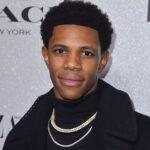

GIPHY App Key not set. Please check settings