Today, we’ll show you how to convert an audio message to text within WhatsApp without using any apps. Today, we’ll show you how to convert an audio message to text within the popular WhatsApp app without using any tools, so keep reading and take notes.
WhatsApp is expanding its application for Android and iPhone handsets. You may now employ artificial intelligence to generate your stickers, and you can even use the new 21 emojis.

Yet, when a buddy sends us an audio or voice message that we cannot hear while walking down the street, we often download tools that allow us to transcribe it. You no longer need to install other apps; instead, you can accomplish everything from the same app without the need for odd APKs that can harm your phone.
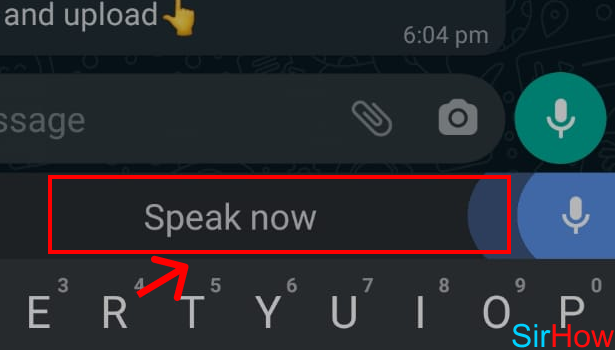
To begin, keep in mind that it is always preferable not to provide this bot certain rights, such as hiding your “online” status, last connection time, and profile photo, among others. You must now add this number as a WhatsApp contact: +14156809230. Once done, you can initiate a discussion with the bot by forwarding the audio or voice message.
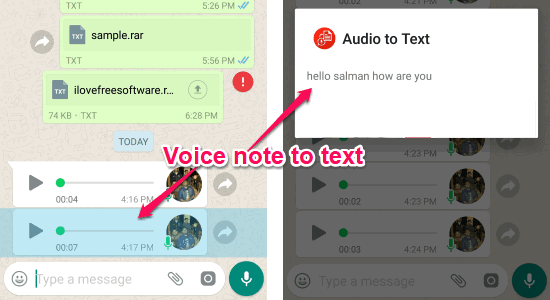
Everything will be transcribed within a few minutes, depending on the duration of the audio. The best part is that there is no need to install any programs other than WhatsApp.
We also advise you to always remove all text or audio when your work on WhatsApp is finished.




GIPHY App Key not set. Please check settings