Instagram, like WhatsApp and other messaging applications, shows the last connection time of each user. It also offers the ability to see if someone is currently browsing the platform with a message that says “Active Now” in some areas of the app, such as in the direct messages section or the stories. Both options are enabled by default, and although they only appear when a person interacts with another through a message or a reaction to a story, likely, you do not want them to be shown to some users. Fortunately, there is an alternative to disabling the last connection on Instagram. We tell you how to do it, step by step.
Disabling the last connection time on Instagram can be done through the app itself, so no third-party tool is necessary. You must bear in mind, however, that eliminating the possibility for other users to see when the last time you have been browsing the social network has some drawbacks.
First of all, you won’t be able to see when a user’s last connection to the platform was. Disabling the last connection also does not eliminate the possibility of users seeing that you have read the message they previously sent.
Now, how can we disable the last connection on Instagram? First of all, you need to access your profile through the app. Next, click on the drop-down menu through the button that appears at the top of the screen. Then click on ‘Settings’ and go to ‘Privacy’. Inside, click on the option called ‘Activity status’. Finally, uncheck the box ‘Show activity status
How to turn off the “Active Now” message on Instagram
The ability to disable the last login on Instagram also prevents the “Active Now” message from being displayed when you’re browsing the app. Therefore, the steps are the same. Again, you will also not be able to see if an account is currently active.
However, you can always turn the feature back on by going to Settings > Privacy > Activity Status and checking the box labeled ‘Show Activity Status.

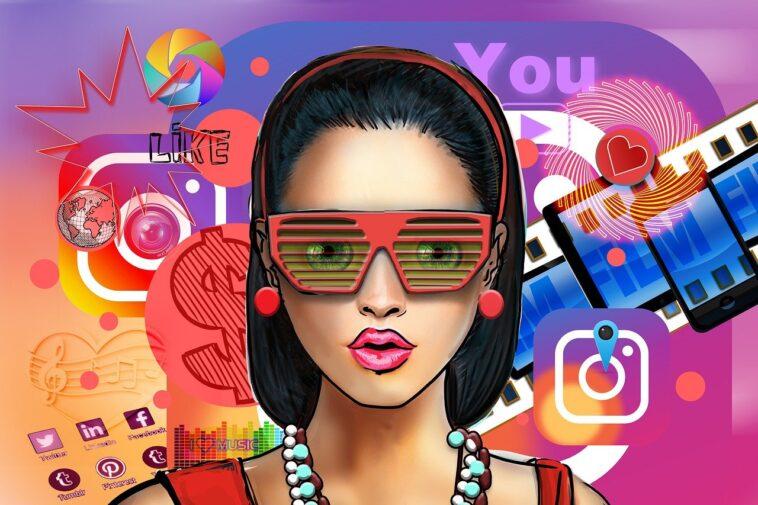


GIPHY App Key not set. Please check settings