Today Chrome tends to monopolize articles on web browsers because it is more popular than Firefox. But we must not forget that at the time Firefox was the king of the browsers , which for many of us meant being able to leave the “tyranny” of Internet Explorer, and that nowadays, despite the time that has elapsed, it is still the favorite of Many people.
In fact, Firefox still has a lot of life . Good proof of them are their extensions, which continue to grow and improve with each new version, and that allow the browser to adapt fully to your tastes and needs. So if Firefox is your inseparable companion of long days in front of the computer, do not miss this list of extensions so that your relationship is even better
To manage your tasks
There are countless apps and online platforms with which to manage tasks , have more control over the pending work, and do not leave anything in the pipeline. Luckily some of them easily integrate with Firefox in the form of extensions.
Wunderlist : this extension adds a button to the Firefox interface with which you can add anything (an article, a video, a web page) to your Wunderlist – and synchronize it with all your devices. The added element also includes the most important data of the page from which you have taken it.
Todoist : Are you a Todoist user? With this extension you can manage your account directly from the browser: see your tasks, add new ones, mark them as completed, organize them … you can even add web pages as tasks.
ReminderFox : for those who need more than a list of tasks, this extension works as a kind of agenda and calendar integrated into the browser, where you can write down everything you need to remember (from a task to your wedding anniversary).
To organize your favorites
If you are an active user of the browser’s Favorites , you are sure that you are aware of the ease with which they can be out of control. Having a dozen Favorites is somewhat manageable, but when these are converted into several dozens without any sort of order, they are no longer useful … until you use the appropriate extensions.
Bookmarks Checker : when you have too many links in Favorites, you know you have to clean. But you also know that it gives a huge laziness, so let this extension give you a hand. She will check the links herself and warn you if there are any errors.
Roomy Bookmarks Toolbar : for those who prefer to have their favorites in the browser bar, this extension allows you to have several rows of icons, customize the background color of them, show it when you hover over them, and many more options.
Xmarks Sync : do you use Firefox at work and at home, or on the laptop and desktop computer? Then you need this extension. With it you can keep your favorites synchronized between various installations of Firefox without problem.
Quick Mark : special for lovers of the minimalist. Create a new Favorite and place it in its corresponding folder, all in just a couple of clicks – or keyboard shortcuts.
To take notes
Whether as data for an article you are writing, as interesting information for the preparation of a trip or because you are doing some type of online research, we have all needed to save something we have seen on a web page in a note . Before turning to the classic post-it that will end up misplaced in your table, take a look at these extensions.
Evernote Web Clipper : with this extension you have basically Evernote integrated in Firefox, and with it the possibility of saving web pages, articles, texts, images or anything else you see on the Internet and you find interesting.
Notepad (QuickFox) : : This extension is practically a notebook built into Firefox, with support for multiple tabs, autosave, spell checker, clipboard manager and more. You can also synchronize with Xmarks, Dropbox and other utilities.
FloatNotes : this extension also allows you to save notes, but in a slightly different way: adding them as post-its to a web page. They can be used to record things for an investigation, or as a simple reminder.
To make screenshots to capture . If you are one of them, a simple extension of Firefox like these can solve the problem – without installing an image editor just for that.
Awesome Screenshot Plus : with this extension you can capture a complete page or just a fragment of it, make marks or annotations in the capture, hide private information with a blur effect and upload it in one click.
Nimbus Screen Capture : very similar to the previous one, with complete captures or only of a specific area, and possibility of adding annotations and marks to the images. This extension also allows you to save the captures on the local disk or in Google Drive.
Capture & Print : this extension also allows you to capture certain areas of a website, but in this case, to send them directly to print. This way you make sure you print only what is necessary, and you save paper and ink.
To manage the tabs
With as many things as you do with Firefox, the normal thing is that you end up with the window full of tabs . And there comes a time when you no longer know which one is which, where each thing is, and you waste too much time searching for each page you have opened. Unless, of course, you use any of these extensions.
Tab Mix Plus : probably one of the best extensions to manage tabs in Firefox that you can use. With it you can duplicate tabs, control where they open, customize the menus when you click on them, recover full sessions of closed tabs, and more.
Tab Groups : this extension replaces the Panorama or TabView function present in previous versions of Firefox. With it you can organize multiple tabs very easily, very visually and very comfortable to manage.
One Tab : Too many tabs open and Firefox about to explode? Convert those dozens of tabs into a list with this extension; they will be much easier to handle and you will be able to restore them as you need them.
ColorfulTabs : something as simple as a different color tone can help you manage multiple tabs much more quickly and easily. They are easier to distinguish and give a happy touch to the browser interface.
To organize your downloads
Finally, another of the activities that we usually do with the web browser is download . And although the simple fact of downloading something is a very simple task, if you do it very often you need to start organizing it better – for example with these extensions.
DownThemAll : one of the best known Firefox download management extensions. With it you will have full control over Internet downloads: speed, parallel connections, mirror management, and more.
FlashGot Mass Downloader : almost mandatory for those who take this from the downloads seriously. It allows you to download all the links of a web (or only those selected) with a simple click. If you use an external download manager, you can also synchronize with them.
Download Panel Tweaker : this one, on the other hand, is a little simpler. It just adds some changes and improvements to the Firefox download panel. If you do not need more, this is your extension.
For everything else …
Finally, if you have a lot of extensions in which you have invested hours of search and configuration, it does not hurt to make a copy of them for what might happen. How? With another extension, of course: Firefox Environment Backup Extension , capable of making a backup of your extensions (and other Firefox elements such as themes, Favorites, options, cookies and more.
In Genbeta | The new sketches published by Mozilla show how the Firefox of the future will be

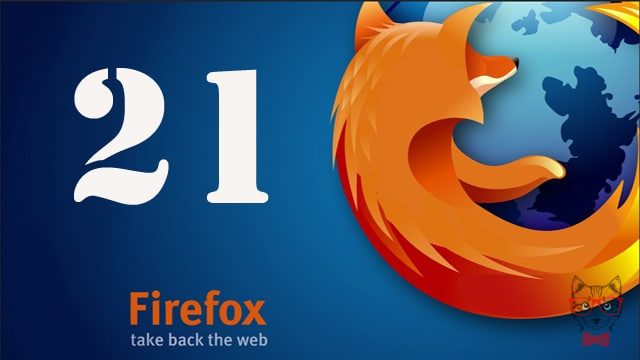


GIPHY App Key not set. Please check settings