Avoiding YouTube advertising is quite easy, as long as you are on a computer since you only need to install an extension like Adblocker Plus in Google Chrome, Mozilla Firefox, or another browser. However, removing the ads is more complex on mobile devices, be they phones or tablets; Fortunately, there is a very simple (and above all safe) method for you to watch videos without interruptions. Do you want to know how?
To avoid advertising on mobile devices, many users prefer to download modified versions of YouTube; however, these apps are not recommended, since they are not found in the Play Store or App Store, but rather in unreliable download sites, it is even possible that these APKs are infected with some malware.
How to watch YouTube videos without advertising on your cell phone?
Fortunately, there is a safe method to play YouTube videos without advertising on your smartphone or tablet, you just have to follow these simple steps:
1. Enter the Play Store or App Store and download the Brave browser
2. Open the application and type www.youtube.com in the address bar.
3. When you are on the official YouTube page, you will have to enter the Brave settings.
4. Select the ‘ Add to Home Screen ‘ option to create a YouTube shortcut icon.
That would be all. Now when you want to access YouTube on your cell phone, you should not choose the application that is pre-installed, but the Brave icon that you just created. All the videos you enter will be ad-free, you can even activate the playback in the background to listen to your favorite music with the screen off.
YouTube opens a ‘School for gamers’ and so you can take part in the training
The YouTubers engaged in producing content for video games on YouTube have contributed to the exponential growth of the audiovisual content platform. In the first six months of 2021 alone, more than 800,000 million video views in the ‘Gaming’ category were recorded by the website, in addition to 90 million hours of live streaming and 250 million hours of all published files.
With these figures in mind, YouTube decided to make a new edition of its ‘School for Creators’. This time, from November 23 to December 2, it will be transformed into a ‘School for Gamers’ and will consist of a series of a free and open training for all video game content creators.

YouTube Learning: meet Google’s new educational tool
Google has announced its most recent product: YouTube Learning, a new section in its well-known streaming and broadcasting platform for audiovisual content. Because YouTube already acts as the public repository for a number of educational materials, the industry giant has decided to pursue efforts to reach students globally.
The COVID-19 pandemic has had an unimaginable impact on the routines of millions of people and virtuality has swept through our lives just as the virus did. Works and classes carried out remotely involve the use of applications such as YouTube, Zoom, Google Drive from Google, or OneNote from Microsoft.

YouTube Music introduces new tools to personalize your daily mixes
YouTube Music is constantly being renewed to offer its users the best tools and compete with platforms such as iTunes and Spotify. This time it surprised its users with the addition of the ‘energize’ tool, a filter for creating unique ‘playlists’.
This new category or ‘mood’ (mood in English) mixes several musical genres and artists that go according to a particular ‘vibe’, especially if it is positive. According to the digital medium 9to5Google, the new button is positioned at the top of the main page of the website, along with existing filters such as’ exercise routine, relax, to go to work and concentrate.

YouTube co-founder Jawed Karim believes it will go into decline after eliminating dislikes
A few days ago, YouTube announced that it would hide the dislikes (dislike) counter for videos, a decision that divided users on social networks. One of the people who has spoken out against this proposal is Jawed Karim, one of the co-founders of the platform who has the privilege of appearing in the first video uploaded to this portal bought by Google.
Through a statement, the YouTube co-founder assured that there is not a single content creator who thinks that eliminating dislikes is a good idea since ‘dislikes’ are a quick and easy way to identify inappropriate videos, an Essential feature on a platform that has user-generated content.
Why could Patreon threaten YouTube’s dominance on the web?
YouTube’s dominance in the video hosting portal market has spanned over a decade. The platform that debuted in 2005 was acquired by the giant Google just a year later and has remained at the peak of popularity ever since. However, its reputation among its own content creators has fallen over the years and many potential competitors have taken advantage of this. The last to try is none other than Patreon.
The creators of YouTube have become increasingly disillusioned with the changes undergone by the platform in recent years. Not just because of the payments, but because of the content restrictions that have come up lately.


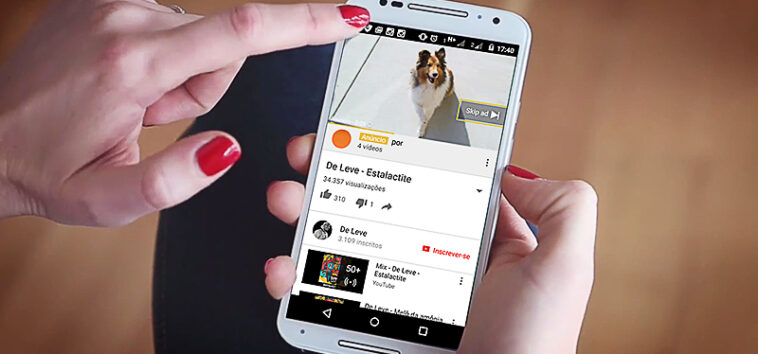


GIPHY App Key not set. Please check settings