With Android Pie, optimization profiles were introduced in the cloud. Now Google gives us more details about its operation and its first results, now that Android Pie has been with us for eight months (although we do not know its percentage of installation for months).
This optimization in the cloud is carried out through Google Play, and the first data from Google are positive: the boot time increases by an average of 15 %, in some cases reaching 30%. All this without the developers needing to move a finger to adapt their apps.
Crowdsourcing applied to app optimization
Since Android Nougat, Google has been playing with the idea of optimization profiles. Simplifying the issue a lot, it can be summarized as the system analyzes how an application works, what methods and classes are used during startup, to create an optimization profile. This optimization profile is used the next time the app is started from scratch, so it starts faster.
With Android Pie, the optimization profiles went from being saved in the mobile itself – and, therefore, only being able to be used by that user – to be sent to Google Play, anonymously. This allows Google to retrieve standardized optimization data from a multitude of users and distribute it to other users next to the Google Play download.
The average improvement in boot time is 15%, although in the following table you have averages for specific apps. The most benefited are YouTube and Keep, with a boot 21% faster, while Docs starts 15% faster and Gmail and Maps around 10%.
The advantage of optimization profiles in the cloud is that they can be distributed to users who install the app (or the new version) for the first time, as opposed to the profiles generated on the mobile itself, which require you to use the application first before to start seeing the improvements. The profile contains information about the classes that are loaded at startup, the methods that are worthwhile to be optimized, and a template for the code that is executed at startup.
It is a complicated issue, but for the end user the repercussion is very simple: the apps start faster just by having Android Pie or higher and take advantage of the collection and processing of Google information. More than 30,000 apps have improved their startup time, while 90% of Google Play installations under Android Pie include these profiles. In return, yes, the apps take a little longer to install.

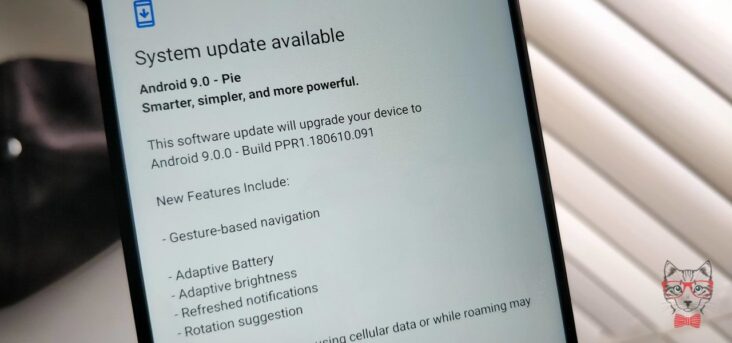


GIPHY App Key not set. Please check settings