Forget about static images. Facebook has an interesting function that makes it possible to add videos as a profile photo, which you can record at that moment or choose any file that you already have in your smartphone’s gallery. Do you want to know how to do it? Here we tell you the details.

How to place a video as a profile image on Facebook?
Currently, profile videos can only be added from iPhone or Android devices. These must have a maximum duration of up to seven seconds. Next, know the steps to perform depending on the phone model you have.
To add a profile video from an iPhone :
- Tap the three-line icon ☰ at the bottom right of the screen
- Touch your username and then your profile picture
- Click select profile photo or video to choose the file from your phone
- Go to the edit option to modify the video. You can use the shorten tools to reduce the duration of the clip, sound to activate or deactivate the audio, and cover to choose a thumbnail for the video
- Tap the done button when finished editing
- Select the option if you want to add a frame to the video
- Hit the save button.
To add a profile video from an Android phone :
- Tap the three-line icon ☰ at the top right of the screen
- Click on your username and then on your profile picture
- Choose between the options to record a new profile video or select profile photo or video
- Go to the edit section to modify the video. You can use the shorten tools to reduce the duration of the clip, sound to activate or deactivate the audio, and cover to choose a thumbnail for the video
- Tap the done button after finishing editing
- Press the save button to post the video as a profile.

If you want the video to be displayed temporarily on your profile, click the option to use temporarily on iPhone or Android and configure how long you would like the content to remain visible on your Facebook account.
The accepted file types for this section are: gif, jpeg, png, psd, bmp, tiff, jp2, iff, wbmp, and xbm. On the other hand, keep in mind that profile videos are public and all users of the platform will be able to see them.



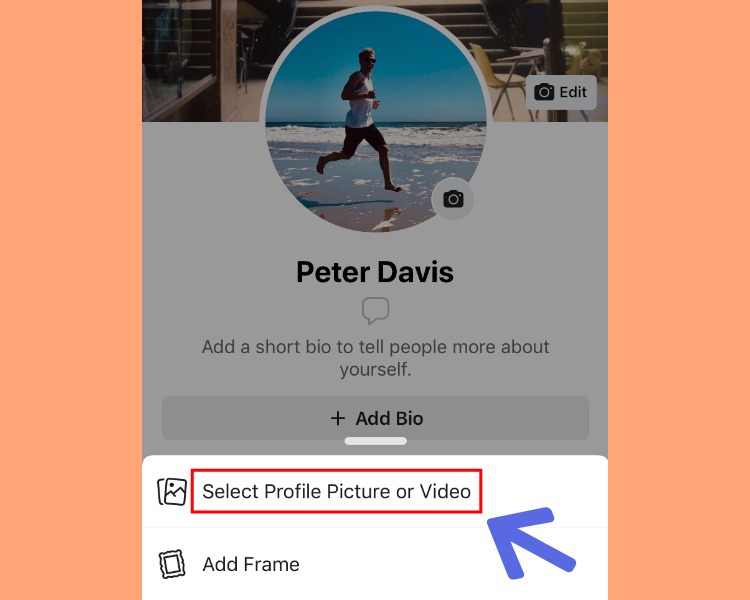


GIPHY App Key not set. Please check settings