No one is free from cyberattacks. If you are looking for a way to increase the security of your WhatsApp account, you should know that the instant messaging service has a useful tool to prevent third parties from violating your information.
It is about two-step verification, a system to confirm the identity of the user with an additional authentication method when logging into the platform. It is available on both iOS and Android devices.
How to activate two-step verification in WhatsApp?
- Enter the WhatsApp application from an Android or iOS device
- Access the Settings panel of the application
- Go to Account> Two-Step Verification> Activate
- Choose a six-digit PIN and confirm it
- Provide an email address or press Skip to skip this step
- Click the Next button to continue
- Confirm the email address and press the Save or OK button.
Adding an email address is recommended, as this will allow you to reset 2-Step Verification if you forget your 6-digit PIN. In the event that you do not add this information, you will have to wait seven days to reset your password.
How to change the PIN for 2-Step Verification?
The messaging service offers the possibility of modifying the access code at any time. To do this, follow these steps:
- Open the WhatsApp Settings panel
- Go to Account> Two-Step Verification
- Click the Change PIN option and follow the instructions on the screen.
How to disable two-step verification of WhatsApp?
If at any time you want to disable two-step verification for your WhatsApp account, do the following:
- Enter the WhatsApp Settings panel
- Go to Account> Two-Step Verification
- Click the Disable option
- Press the Deactivate button again to confirm your decision.
WhatsApp tricks
How to access hidden WhatsApp functions
Did you know that there is a method to access hidden WhatsApp features before they are officially released to the general public? It is very simple and all you have to do is participate in the beta program of the application.
The first step is to sign up for the WhatsApp beta tester community. If you are an Android user, you can do it from the Google Play website, by clicking on the “Become a tester” button. Once done, the word Beta will appear next to the app in the app store.
On iOS, the TestFlight app will need to be installed. Upon entering it, press the ‘Continue’ button and then read the terms and conditions. The beta invitation link will appear, there select the option ‘Start testing’. Finally, this will take you to a section to install the trial version of WhatsApp.
How to create a chat with yourself
The trick is to use the groups of WhatsApp. To do this, enter the application and click on the three-dot icon to open the options menu. Here select “New Group” to create one, add a trusted contact and finally choose a name for the chat.
When it is successfully created the group of WhatsApp, only sufficient to eliminate the contact you previously added. Ready, now there will be a chat where the only participant will be you and which you can use to send messages to yourself.

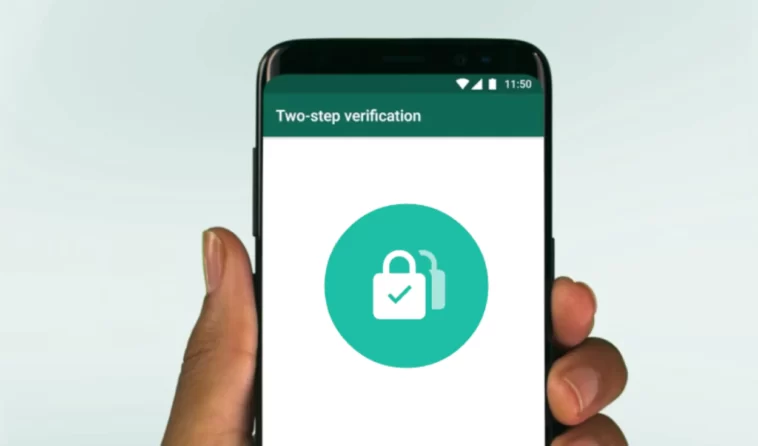


GIPHY App Key not set. Please check settings