PDFs are widely utilized for distribution and consumption in terms of file formats. Unfortunately, making changes to PDFs without first converting them to Word is difficult.
Many programs claim to be able to edit PDF files. However, the majority are either too expensive or too cumbersome.
Using Google Drive to convert PDF files to Word documents will save you from the bother.
So, let’s delve in and find out how this is possible.
![]()
How to Upload PDF Files in Google Drive
You only need to be signed into Google Drive to upload a PDF file.
To start a new project, select New in the upper left.
From the resulting menu, select File upload.
Google Drive’s PFD to Word Converter 2
To upload a file to Google Drive, click the Open button after selecting the file on your computer.

How to Convert PDF Files to Word in Google Drive
You can do this by uploading the PDF to Google Drive and then double-clicking on it once it has been uploaded.
Google Drive’s PFD to Word Converter 3
Select the Open with Google Docs option to see the PDF in Google Docs format.
Google Drive’s PFD-to-Word Conversion Tool 4
To convert a PDF to a Google Doc, open the document and select File from the drop-down menu.
Google Drive’s PFD-to-Word Conversion Tool 5
You can choose “Download” from the drop-down menu that appears.
To save the file as a Word document, select Microsoft Word (.Docx) from the drop-down menu.
Easily Convert PDF Files to Word Documents
It is easy to sign PDF documents, but it cannot be easy to convert PDF files to Word documents without using an excellent tool.
Using Google Drive for conversion can do the trick, but the document formatting may not remain the same. You need to retain the original PDF file, so you don’t lose anything important.
So go ahead and give this method a try. Also, don’t forget to share how it turned out for you.


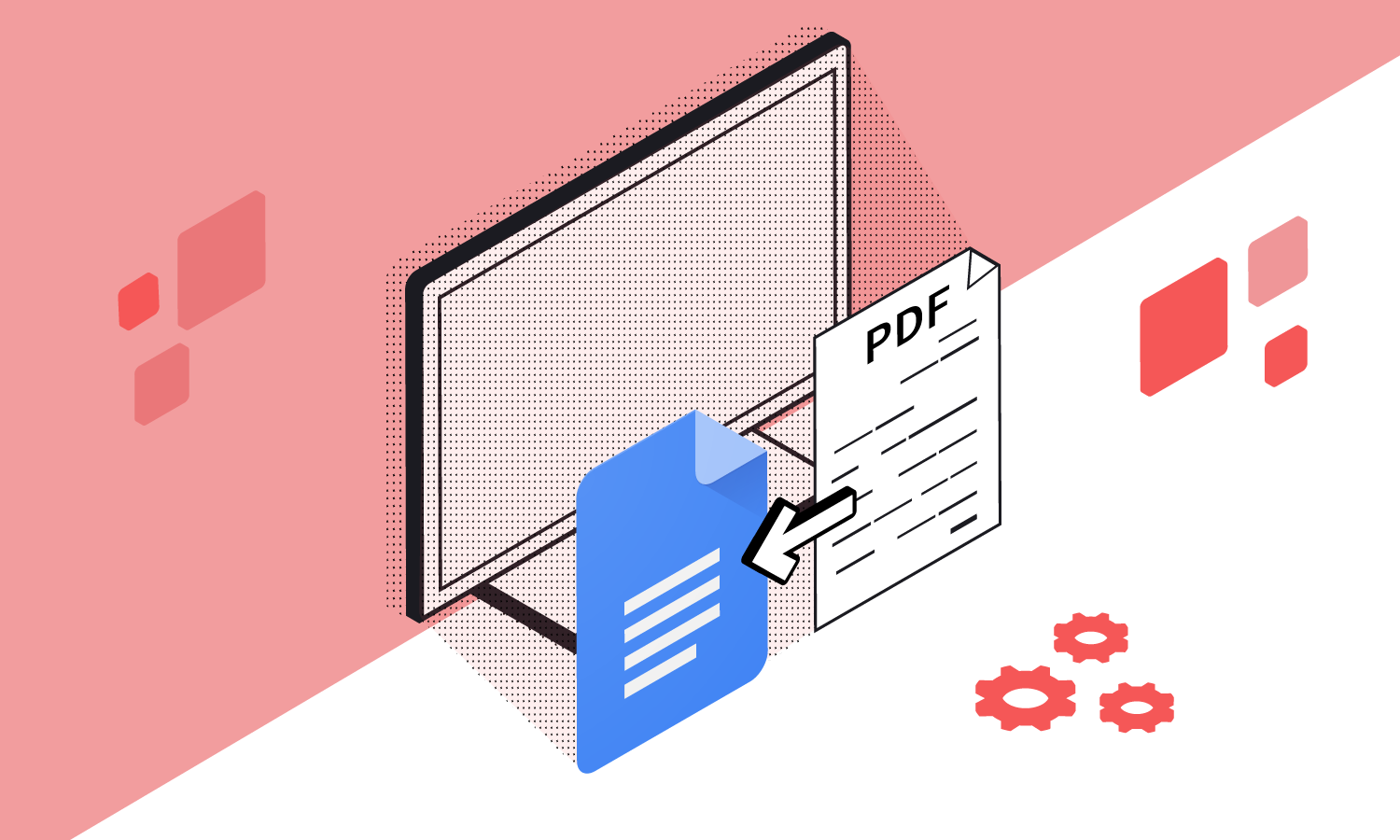


GIPHY App Key not set. Please check settings